Start a charging session
When a session starts we want to receive a StartTransaction event.
Associated cards
Charging cards offered at the charger can be viewed in the Stekker app. Users can assign them to a charging profile for automatic smart charging. Every time a charging session is started with the same card, the same parameters will be used to create a charging schedule (or: planning), such as the desired departure time and associated charging percentages.
For the Stekker API, it is sufficient to send an authentication_identifier of a charging card with the "session start" event. After a session is detected by Stekker, a push notification is sent to the app so you know which conditions are being used for smart charging.
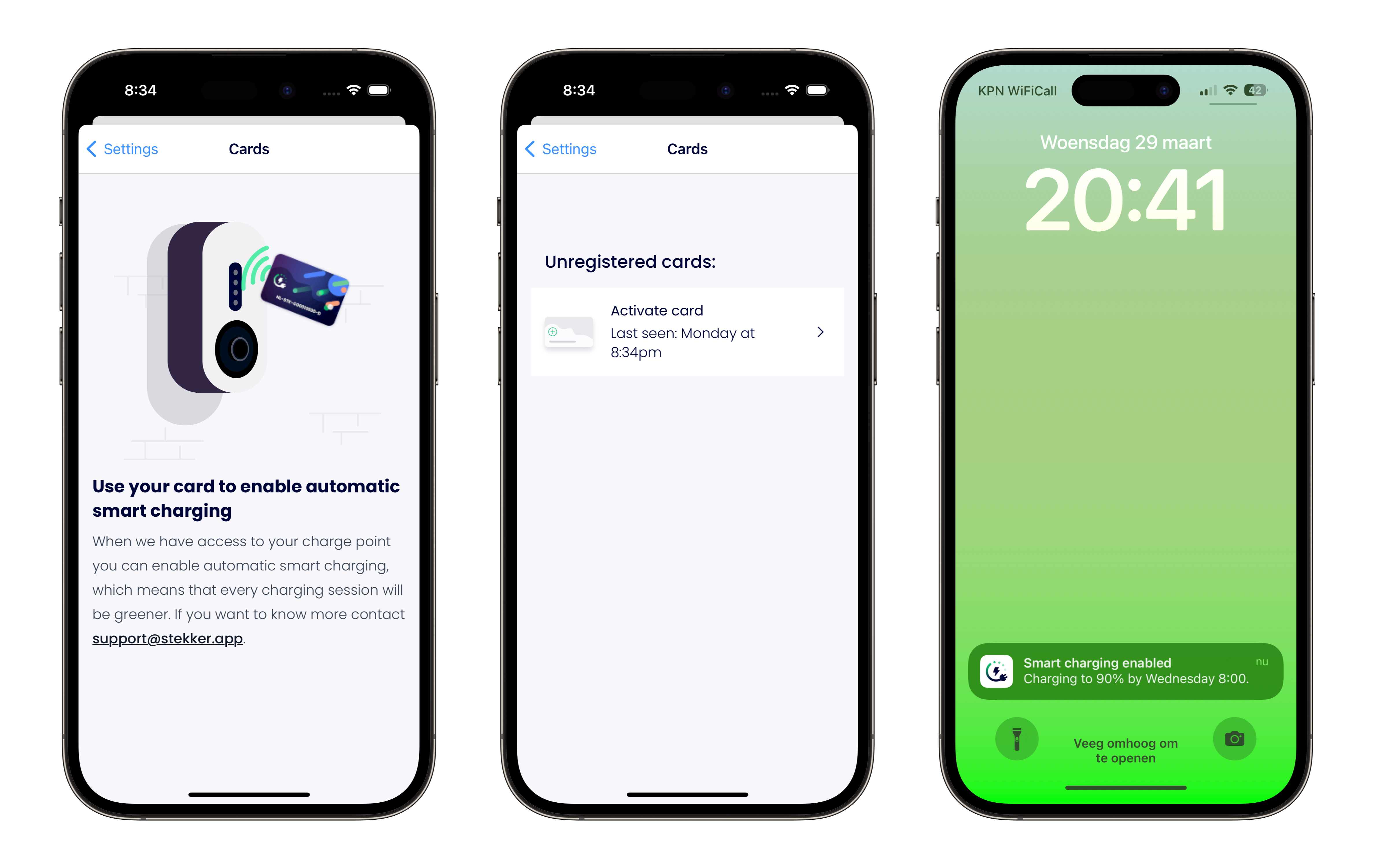
POST/api/v1/events
Event: StartTransaction
curl --location --request POST 'https://api.stekker.app/api/v1/events' \
--header 'Authorization: Token provided-secret' \
--header 'Content-Type: application/json' \
--data-raw '{
"notification": "OcppEvent",
"protocol": "1.6",
"chargePointId": "61409f9bad616b6c64c31704",
"evseId": "NLEFLEV5496770",
"ocppIdentity": "LIB_6513",
"event": {
"method": "StartTransaction",
"params": {
"connectorId": 1951562,
"idTag": "1234567890123A",
"timestamp": "2022-03-31T12:48:56Z",
"meterStart": 579130
}
},
"response": {
"transactionId": 123885164,
"idTagInfo": {
"status": "Accepted",
"expiryDate": "2031-12-29T12:48:59.621Z"
}
}
}
'